If your system hangs in the midst of starting a new year in MYOB, it is probably due to the screen saver. Disable the screen saver and you will be able to complete the start a new year process with no hiccups.
To know more about screensavers and its harm to your computers,
blog managed by MYOB Malaysia Professional Partner
Sep 5, 2009
Aug 19, 2009
MYOB Tutorial 2: Setting up sales
Here is a video training on setting up the Sales modules in MYOB Accounting
Tips
1.This step will help you set the default sales layout type that you normally use (item, service or professional) for your invoicing. Once you set this up, everytime you create a new sale, it will take the default settings set here.
Don't worry, you can still change the default sales layout when you are invoicing a customer, by clicking on the 'Layout' button found at the bottom of the 'Enter Sales' window.
2. The setup wizard also guide you to set the default credit limit and credit terms you give to your customers.
The default credit terms will apply to all the customers that you create henceforth. You only need to edit the cardfile of those that don't fall within the default.
Those cardfile that you've created earlier to this, will retain its original settings, and you need to go back to each of the cardfile to edit the credit terms or credit limit, if need be.
Tips
1.This step will help you set the default sales layout type that you normally use (item, service or professional) for your invoicing. Once you set this up, everytime you create a new sale, it will take the default settings set here.
Don't worry, you can still change the default sales layout when you are invoicing a customer, by clicking on the 'Layout' button found at the bottom of the 'Enter Sales' window.
2. The setup wizard also guide you to set the default credit limit and credit terms you give to your customers.
The default credit terms will apply to all the customers that you create henceforth. You only need to edit the cardfile of those that don't fall within the default.
Those cardfile that you've created earlier to this, will retain its original settings, and you need to go back to each of the cardfile to edit the credit terms or credit limit, if need be.
Jun 12, 2009
MYOB Setup Tutorial 1 : Create new company datafile
This video shows you how to create a new company datafile in MYOB.
This is the first section in setting up.
This is the first section in setting up.
Bank reconciliation in MYOB : Step by step procedures
Here's a video tutorial on reconciling your bank account in MYOB. Enjoy
Read also Why it is important to reconcile your bank accounts
Read also Why it is important to reconcile your bank accounts
Mar 26, 2009
Excel Tip - Inserting blank row in a list
How do you insert a blank row in a list created in Microsoft Excel?

Don't require any knowledge of programming, Visual basic, or macros or such stuff.
Here's my way, which is simple and can be done in 2 steps
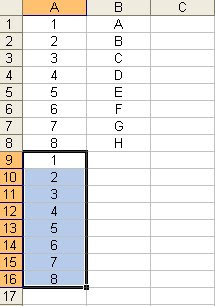
Step 1: Duplicate the row number '1-8' below the last row in original list.

Step 2: Highlight all rows (1-16 in sample above) including the ones you've just added below your original list. Go to Data menu, select Sort, and choose to sort by column A.
Click OK.
The Result : Blank rows have been easily inserted.
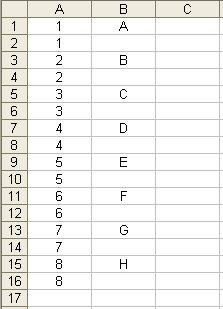
The above tip is useful if you need to import external data to MYOB.
If you maintain your sales transactions, purchase orders, and banking transactions in Excel, you can import these transactions into MYOB Accounting.
MYOB recognises a blank row as the end of the first record and the beginning of a new record.
Cool?

Don't require any knowledge of programming, Visual basic, or macros or such stuff.
Here's my way, which is simple and can be done in 2 steps
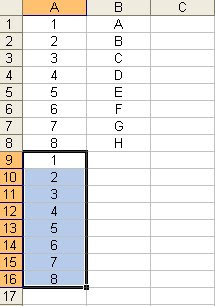
Step 1: Duplicate the row number '1-8' below the last row in original list.

Step 2: Highlight all rows (1-16 in sample above) including the ones you've just added below your original list. Go to Data menu, select Sort, and choose to sort by column A.
Click OK.
The Result : Blank rows have been easily inserted.
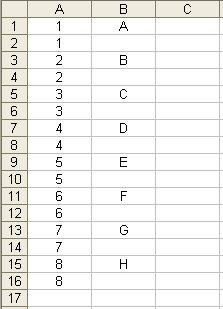
The above tip is useful if you need to import external data to MYOB.
If you maintain your sales transactions, purchase orders, and banking transactions in Excel, you can import these transactions into MYOB Accounting.
MYOB recognises a blank row as the end of the first record and the beginning of a new record.
Cool?
Feb 25, 2009
Books that every leader should read
As a leader of your own business, you should allocate some time for education. I like this quotation "If you think education is expensive, think ignorance". The best investment is investing in yourself.
For a list of recommended books that you should read, go here
For a list of recommended books that you should read, go here
Subscribe to:
Comments (Atom)